What is Helm?
Helm is a package manager for Kubernetes that allows you to install, upgrade, and manage Kubernetes applications.
Helm helps in three ways: increases productivity reduces the complexity of microservice deployments and allows for the adoption of cloud-native applications.
Why do we use HELM?
It can be time-consuming and tedious to write and maintain Kubernetes YAML manifests for all of the essential Kubernetes objects. You’ll need at least three YAML manifests with duplicated and hardcoded values for the most basic deployments. Helm streamlines the process by generating a single package that can be distributed across your cluster.
Can you explain what a helm chart is?
Helm Charts is used for combining all the Kubernetes YAML Manifests in a single package which can also be advertised to our Kubernetes Cluster. Once we install Helm CHart in our cluster it is easy as running one single helm, which simplifies the deployment of the containerized Applications.
A helm chart is a collection of files that describe a Kubernetes application. It includes all of the resources needed to run the application, such as deployments, services, and ingress rules. Helm charts can be stored in a chart repository, which makes it easy to share them with others.
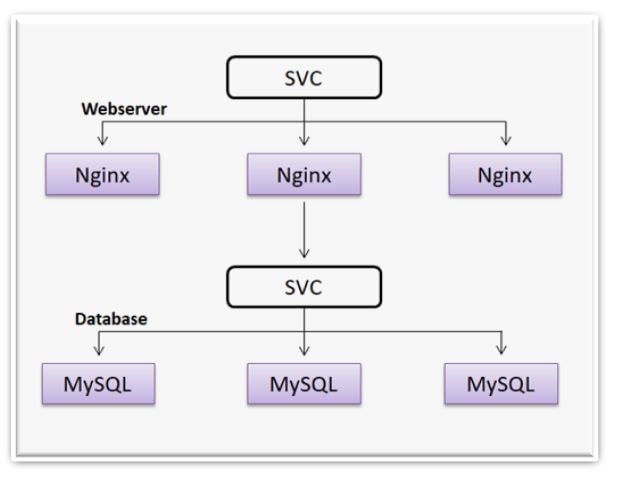
How to create Helm charts?
When we create a new chart in Helm, it has a specific structure. We can use run helm create YOUR-CHART-NAME command to create helm chart.
After that, the directory structure would look like as given below:
YOUR-CHART-NAME/
|- .helmignore
|- Chart.yaml
|- values.yaml
|- charts/
|- templates/
.helmignore – This folder contains all of the files that should be ignored when packing the chart. If you’re familiar with git, this is like. gitignore.
Chart.yaml – The user can write all the details regarding the chart you’re packaging. So, for instance, your version number, and so on. This is where you’ll record all your information.
Values.yaml – The user can define all the values that will get used in templates. Consider the helms variable.tf file if you’re familiar with Terraform.
Charts – This is where user can keep other charts on which user’s chart is based. User might be referring to another chart that is required for user’s chart to perform properly.
Templates – This folder contains the actual manifest that will be used with the chart.
Which of the different types of fields needed to be specified for dependencies in Helm Chart?
Different types of fields needed are as follows:
name
version
repository
Explain the architecture of Helm?
Helm is a two-part executable: the Helm Client and the Helm Library.
The Helm Client: is a command-line client for end users. Local chart development, Managing repositories, Managing releases, Interfacing with the Helm library, Sending charts to be installed, Requesting upgrades or uninstalls of existing releases are all responsibilities of the client.
The Helm Library: contains the logic that allows all Helm operations to be performed effectively. It interacts with the Kubernetes API server to provide the capabilities such as combining a chart and configuration to generate a release, installing charts into Kubernetes and delivering the subsequent release object, upgrading and uninstalling charts by dealing with Kubernetes.
The Helm logic is encapsulated in the independent Helm library, allowing it to be used by a variety of clients.
The Helm client and library is written in the Go programming language. To communicate with Kubernetes, the library use the Kubernetes client library. That library currently uses REST+JSON. It keeps information in Secrets which reside in Kubernetes. It is not required to have its own database. When feasible, configuration files are written in YAML.
How does Helm work?
Helm is used in deploying charts as a package application, they are a collection of our pre-configured application resources that can be deployed as a unit. We can deploy another version of its charts with different sets of configuration.
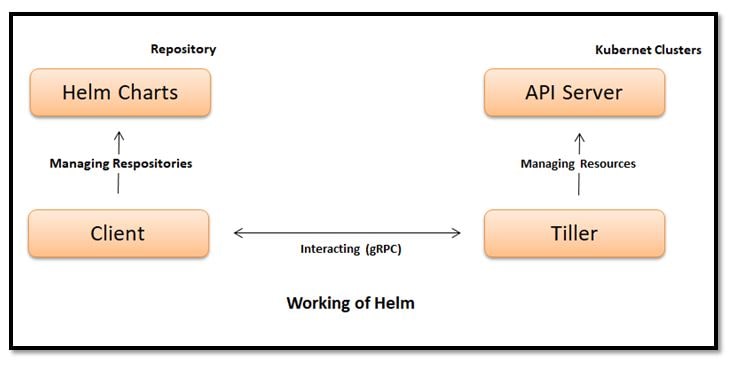
What are the concepts used in Helm?
Concepts used by Helm are:
Chart – It is a package consisting of pre-configured Kubernetes Resources.
Release – It is an instance that can be deployed to the Cluster with the help of Helm.
Repository – It is a group of charts that are available for others.
How do we list all the available charts under a Helm Repo?
We can list all the charts by using the following command:
helm search repo [namespace]
How can we uninstall Helm Chart on specific resource?
We can uninstall Helm Chart by using the following command, we should not use slash(/) in the command:
$ helm delete redis –example
What is Tiller? Is it necessary to install Tiller in order to run helm charts?
Tiller is a server that runs inside of a Kubernetes cluster and manages the installation and upgrade of helm charts. While it is not strictly necessary to install Tiller in order to run helm charts, it is generally considered to be the best practice. This is because Tiller can help to manage the installation and upgrade process in a more automated and controlled manner.
Why is Tiller required in Helm 2?
Tiller was a server-side component that was used to keep track of the current state of the Helm release. It also keeps track of all release information in a config-map for each release in the same namespace as tiller. This config-map is utilised by helm whenever we try to upgrade a specific version, and it compares the new manifest to the existing configs.
Why is Tiller removed from Helm 3?
Helm uses Tiller to deploy the Kubernetes object. Because Kubernetes did not support RBAC policies when Helm 2 was launched, Helm took the maximum permission to make changes in Kubernetes by default. If Helm has not been correctly installed, this can lead to security vulnerabilities in the cluster. However, since RBAC is enabled by default in Kubernetes 1.6, there is no need for Helm to keep track of who is allowed to install what, as the same function can now be done natively by Kubernetes, which is why tiller was removed entirely in Helm 3.
Does helm still use Tiller?
With Tiller now gone, the security model for Helm is radically simplified. By removing Tiller, Helm 3 supports all the modern security, identity, and authorization features of modern Kubernetes.
What has been changed regarding namespace in Helm 3?
The scope of the release name is now restricted to the namespace in which it is deployed. The release name used to be required to be unique across the cluster, but it is now restricted to a particular namespace.
Earlier in Helm2, we would do something like this to deploy a service, such as mysql:
Deployment 1: helm install stable/mysql –name mysql-develop –namespace develop
Deployment 2: helm install stable/mysql –name mysql-qa –namespace qa
In Helm3, the same deployment can now be accomplished as follows:
Deployment 1: helm install stable/mysql –name mysql –namespace develop
Deployment 2: helm install stable/mysql –name mysql –namespace qa
What are the benefits of using secrets in Helm 3?
Config-maps were used in Helm 2 to hold release information. In Helm 3, secrets are used instead as the default storage driver.
Helm 2 does not keep the release information directly, instead, it encrypts it before storing it in config-map. Furthermore, while retrieving such configs, helm must repeat those processes in order to decrypt the data. Having secrets in place makes the entire process easier. Helm 3 collects the secrets, decrypts them, and then applies them.
How do you use the helm init command?
The helm init command is used to install the Helm client and server on your Kubernetes cluster. This is the first step in using Helm, and is required in order to use any of the other Helm commands.
What are some of the most common commands used with Helm charts?
The most common commands used with Helm charts are install, upgrade, and delete. These commands are used to install, upgrade, and delete Helm charts, respectively.
What’s the best way to create a new release for an existing chart?
The best way to create a new release for an existing chart is to use the helm upgrade command. This will allow you to specify the new version number for the chart, as well as any other changes that need to be made.
What’s the best way to delete a chart from Kubernetes?
The best way to delete a Helm chart from Kubernetes is to use the “helm delete” command. This will delete the chart and all of its associated resources from your Kubernetes cluster.
What options can be specified when using the helm upgrade command?
The options that can be specified when using the helm upgrade command are:
–dry-run
–force
–install
–recreate-pods
–reset-values
–reuse-values
–set
–timeout
–wait
What does the “–wait” option do with the helm template and helm install commands?
The “–wait” option tells Helm to wait until all of the Pods, Services, and other resources in the Chart have been created before moving on. This is useful when you want to be sure that everything in the Chart is up and running before proceeding.
How do you enable debugging mode with the helm template and helm install commands?
The –debug or -d flag enables debugging mode for the helm template and helm install commands. This will print out additional information that can be helpful in troubleshooting errors.
Why wouldn’t I want to use the –force option with helm install or helm upgrade?
The –force option tells helm to ignore any previously installed versions of the chart and install the new version regardless. This can be dangerous because it can cause data loss if the new chart is not compatible with the old data.
What is helm rollback?
Helm rollback is the process of undoing a helm upgrade. This is useful if you need to revert back to a previous version of your helm chart for any reason.
What happens if there are multiple releases with the same name present in the cluster?
If there are multiple releases with the same name present in the cluster, then the helm chart will be unable to resolve the dependencies between them and will fail to install.
When would I need to use the helm dependency update command?
The helm dependency update command is used when you want to update the dependencies for a given Helm chart. This is useful if you want to ensure that you are using the latest versions of dependencies, or if you want to update to a specific version of a dependency.
What is the purpose of the requirements.yaml file in the context of helm charts?
The requirements.yaml file is used to specify the dependencies for a given helm chart. This is important because it ensures that all of the necessary charts are installed in order for the given chart to function properly.
What’s the difference between a namespace and a repository?
A namespace is a collection of related charts, while a repository is a collection of charts from multiple namespaces.
What is the best way to find out how many releases are currently installed on the cluster?
The best way to find out how many releases are currently installed on the cluster is to use the helm list command. This will give you a list of all the releases that are currently installed on the cluster.
What is Kubeapps? How do you install it?
Kubeapps is an open-source project that provides a web-based user interface for deploying and managing applications on top of Kubernetes clusters. It is designed to make it easy to get started with Kubernetes and to help you automate the process of deploying and managing applications on your cluster. You can install Kubeapps by following the instructions on the project’s GitHub page.
What other ways exist to deploy applications to a kubernetes cluster?
There are a few other ways to deploy applications to a kubernetes cluster, but the most common method is using a helm chart. Other methods include using kubectl to deploy applications directly, or using a tool like Ansible.
What is the best way to execute custom code during the installation of a helm chart?
There are a few ways to execute custom code during the installation of a helm chart. One way would be to use a pre-install hook. This would allow you to run your custom code before any of the chart’s resources are installed. Another way would be to use a post-install hook. This would allow you to run your custom code after all of the chart’s resources have been installed.
Where do you store helm charts?
All template files are stored in a chart’s templates/ folder. When Helm renders the charts, it will pass every file in that directory through the template engine